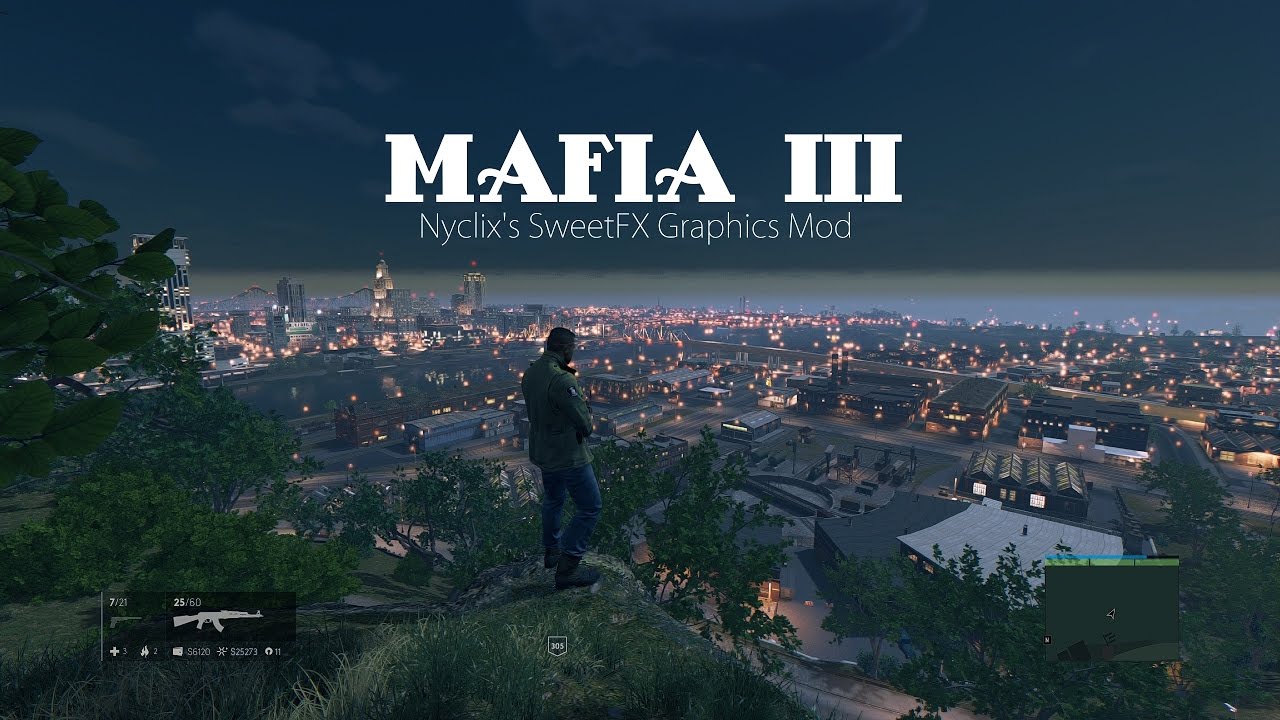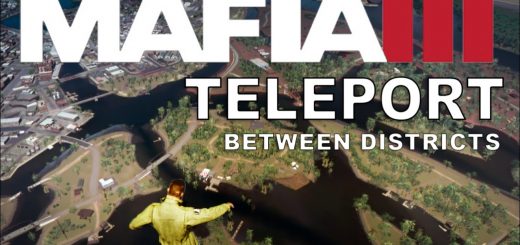Reshade v5.1
I found Mafia 3 has an overwhelming orange tinge to it, along with a lot of blur. The colours were also really washed out. This reshade fixes that.The performance impact of this reshade on my computer is less than 2 fps but it could be more on different setups. 5.0 BEFORE/AFTER GALLERY – If you like this preset I’d really appreciate if you would let me know on my steam thread. Also provide any feedback and changes you’d like to see! If you’d like to show your appreciation in the form of a donation you can send it to me via paypal though this is of course entirely optional. Any amount would be greatly appreciated. Paypal Email LATEST UPDATES Version 5.1 Final – Adds an effect from the new reshade that greatly enhances the clarity.5.0 vs 5.1 Comparison here. Version 5.0 – Ported all my settings to the latest reshade which will hopefully help a lot with stability. Took a while as I had to find a way to add HDR back into it since reshade 3.0 doesn’t include it but I eventually found a way.You now use INSERT to toggle effects and SHIFT+F2 to open the reshade menu. Here you can change your toggle key along with disabling any effects.Be sure to OPEN and CLOSE the Reshade menu by pressing SHIFT+F2. If you press the X you won’t be able to do certain things in game like accessing the escape menu. RECOMMENDED INGAME SETTINGS With the latest update and the settings below I get 60-80 fps on an i5 3570k at 4.4ghz and a 980ti at 2560×1440 resolution. Windows 10. Depth of Field: OnField of View: Personal preference, higher is better. I use 90Global Quality Preset: CustomFullscreen: OnVsync: Off <-- Optional but I disable it.Ambient Occulsion: HighMotion Blur: OnGeometry Detail: HighShadow Detail: High <-- Reducing to low effects distant shadows but doesn't seem to effect fps muchReflection Detail: Low <-- HIGH fps cost, negligible visual differenceVolumetric Effects: Low <--- HIGH fps cost, negligible visual difference Antialiasing: Medium - If you set it to high you may encounter a zoom bug with reshade 3.0.1 - Thanks to Jaxim for figuring it out! HOW TO INSTALL IF YOU'RE UPGRADING FROM ANY OTHER VERSION 4.1 OR BELOW TO 5.0 YOU MUST DELETE THE FOLLOWING FILES FROM YOUR MAFIA 3 FOLDER OR YOU'lL ENCOUNTER ERRORS!*RESHADE FOLDER*SWEET FX FOLDER <-- You will only have if used 4.1.*D3D11.DLL or DXGI.DLL <-- Whatever one you have, delete both if you have both.*RESHADE.FX*SWEET.FX <-- You will only have this if you used 4.1. SCREENSHOT INSTALLATION GUIDE <--- EASIEST IF YOU ONLY WANT MY SETTINGS AND ALREADY KNOW HOW TO WORK RESHADE 3.0.1 WRITTEN INSTALLATION GUIDE Click "Download Preset" to get the download link for 5.1. Version 5.1 Installation instructionsThe installation steps for version 5.1 are different so please follow the steps closely to ensure success.1: Click download preset and follow the included link to download the preset.2: Download Reshade 3.0.1 from 3: Open "ReShade_Setup_3.0.1.exe" Click "Select Game" and select your "Mafia 3.exe" - An easy way to find your install directory is to open steam, go to your games list, right click mafia 3, click properties, click the local files tab, click browse local files and you'll be taken to it.4: Click the button next to "Direct3D 10+" You'll be asked if you want to download shaders - Click YES and let it download. Once it's complete it will say done.5: Open Mafia 3 and after the shaders have finished loading press SHIFT+F2. Follow the on screen tutorial and make your own preset by pressing the + sign in the top right hand corner. Name it "MY PRESET" and click enter.6: Once you've made your preset be sure to check a few of the boxes next to the settings below and then click continue followed by finish. It doesn't matter what ones you've ticked as long as you've ticked some. If you don't tick any your preset will have no information and won't be saved. Close Mafia 37:Copy "My preset" along with the reshade-shaders folder into your Mafia 3 directory - overwrite when asked.8: You're done! Open up Mafia 3 and press shift+f2 - if done correctly you'll have 6 effects ticked. Press insert to toggle them off and on.Enjoy KNOWN ISSUES If you experience a bug where the screen is very zoomed in it's probably because you've got Anti Aliasing set to high. Please set it to medium to fix this. - Thanks Jaxim! CRASHING? If you're crashing on start up this is probably caused by a program running in the background that has an on screen display. These are mostly caused by GPU overclocking and monitoring tools so make sure you close them all.Please also disable the "Share" feature within Nvidia Geforce Experience as this is reported to cause crashes on launch as well. - Thanks SpecialFXIf you've tried closing everything and you're still getting the crashes try renaming the following files.Dxgi.dll to d3d11.dlldxgi.ini to d3d11.inidxgi.log to d3dll.logYou should now be able to launch the game but you won't have your steam overlay so if you want steam overlay you'll have to figure out what program is conflicting with it.Always ensure you have the latest drivers. Use Display Uninstaller to clean your system before updating. IF YOU'RE USING WINDOWS 8 YOU MUST CHECK THIS LINK .If you're still experiencing crashes it's most probably caused my missing direct X files.Download and run Direct X web installer run ALL setup files located in the sub folders of the "_CommonRedist" folder located in your Mafia 3 directory. Use the method described in the installation steps provided to find your Mafia 3 folder. HOW TO UNINSTALLDelete any / all of the following.RESHADE-SHADERS FolderRESHADE FOLDERSWEETFX FOLDERd3d11.dlldxgi.dlldxgi.inisweetfx.